How to Use .NET for Microservices Architecture in Cloud Applications
In today’s rapidly evolving software development landscape, microservices architecture has become a popular choice for building scalable, flexible, and maintainable applications. By breaking down large monolithic applications into smaller, independently deployable services, organizations can achieve enhanced performance, better fault isolation, and faster time-to-market.
When combined with the power of cloud computing, microservices become even more efficient, providing businesses with the scalability and elasticity required to meet modern demands. The .NET framework, known for its rich ecosystem, robust tooling, and cross-platform capabilities, is a great fit for building microservices in the cloud.
In this blog, we’ll explore how you can leverage .NET for microservices architecture in cloud applications and the steps involved in implementing such a solution.
Why Choose .NET for Microservices Architecture?
Before diving into the how-to, let’s understand why .NET is an excellent choice for implementing microservices:
- Cross-Platform Support: With .NET Core (now part of .NET 5+), .NET has become cross-platform, which means you can deploy microservices on Linux, Windows, or macOS, making it an ideal choice for cloud-native applications that need to run on multiple platforms.
- Scalability: Microservices often require the ability to scale up and down quickly. .NET provides robust tools and libraries to enable horizontal scaling, especially in cloud environments like Azure, AWS, or Google Cloud.
- Containerization with Docker: .NET integrates seamlessly with Docker, allowing you to containerize microservices for easy deployment and scaling. Containerization is essential in modern cloud environments for efficient resource management and isolated environments for each service.
- Distributed Systems Tools: .NET offers a variety of libraries and frameworks like ASP.NET Core, gRPC, and SignalR that are highly optimized for building distributed systems and managing communication between microservices.
- DevOps and CI/CD: The .NET ecosystem supports DevOps practices with tools like Azure DevOps, GitHub Actions, and Jenkins for continuous integration and continuous delivery (CI/CD), making it easier to deploy and manage microservices in the cloud.
Steps to Build a Microservices Architecture in the Cloud with .NET
Let’s walk through the steps to implement a microservices architecture in the cloud using .NET.
Step 1: Design Your Microservices
The first step in implementing a microservices architecture is to design your services. Microservices should be organized around business domains, meaning that each service corresponds to a specific business function (for example, user management, payment processing, etc.). Each service should be:
- Independent: It should have its own database and business logic.
- Interoperable: Services should communicate over lightweight protocols like HTTP/REST or gRPC.
- Autonomous: Services should be capable of operating independently and should not rely on others to function.
Step 2: Create .NET Core Projects for Each Service
Each microservice is essentially a .NET Core application, so the next step is to create a separate .NET Core project for each service. This can be done using Visual Studio or CLI tools like the following:
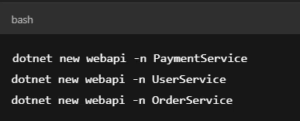
Each of these services will have its business logic, data access layer, and API endpoints, allowing them to be independently deployed and maintained.
Step 3: Set Up Communication Between Microservices
In a microservices architecture, the different services must communicate with each other. The most common communication methods are:
- HTTP/REST APIs: You can use ASP.NET Core to expose RESTful APIs in your microservices. These APIs will allow other services to consume data or perform actions within the system.
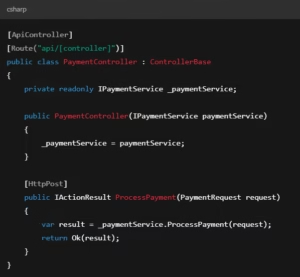
2. gRPC: For more efficient and low-latency communication, gRPC is a great choice. It uses Protocol Buffers to serialize data and can offer better performance than REST APIs, particularly in high-throughput, low-latency systems. gRPC provides bi-directional streaming and supports complex service-to-service communication models.
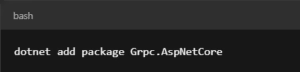
3. Message Queues (e.g., Azure Service Bus, RabbitMQ): For asynchronous communication, message queues can be used to decouple microservices. They allow services to send messages to a queue, which is then processed by the receiving services. This is particularly useful for event-driven architectures.
Step 4: Implement Data Management for Each Service
In a microservices architecture, each service should have its own dedicated database (a pattern called Database per Service). This ensures that each service is independently scalable and ensures loose coupling between services.
.NET provides a variety of options to interact with databases:
- Entity Framework Core: For relational databases like SQL Server, PostgreSQL, or MySQL.
- MongoDB: For NoSQL databases.
- Dapper: For lightweight and high-performance data access.
Each microservice will have its own database context and logic for interacting with its respective data store.
Step 5: Containerize Microservices with Docker
One of the core principles of cloud-native applications is containerization. Docker is widely used for packaging applications into containers that are easily deployable in cloud environments.
To containerize your .NET microservices, you will need a Dockerfile for each service:
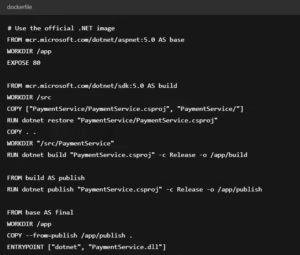
Once your services are containerized, you can push them to a Docker registry like Azure Container Registry or Docker Hub and deploy them to a Kubernetes cluster in the cloud for orchestration.
Step 6: Deploy and Scale Microservices on the Cloud
Once your microservices are containerized, you can deploy them to a cloud provider like Azure, AWS, or Google Cloud. The most common orchestration platform for managing containers is Kubernetes, which automates the deployment, scaling, and management of containerized applications.
You can use Azure Kubernetes Service (AKS) or Amazon Elastic Kubernetes Service (EKS) to deploy your microservices at scale. These platforms offer automatic scaling and ensure that your services are always available and can be easily updated.
Step 7: Implement API Gateway and Service Discovery
An API Gateway can help manage routing between your microservices, handle authentication, rate limiting, and act as a single entry point for external clients. Tools like Ocelot or Azure API Management are commonly used in .NET applications for this purpose.
Additionally, service discovery is critical for dynamic environments like Kubernetes. Tools like Consul or Eureka help microservices discover and communicate with each other by tracking the availability of services in a distributed system.
Conclusion: Embrace the Power of .NET for Microservices in the Cloud
Building cloud-native applications with microservices architecture using .NET offers businesses numerous benefits such as scalability, flexibility, and resilience. By utilizing .NET’s cross-platform capabilities, robust tooling, and cloud integration, you can architect your application to take full advantage of the cloud’s potential.
At Softnoid IT Solutions, we specialize in helping businesses design, develop, and deploy scalable cloud applications using the latest technologies. If you’re ready to take your cloud-based microservices journey with .NET, contact us today to start building your future-ready applications.
